News

Protect your LinkedIn data
On September 17, LinkedIn discreetly modified its terms of use for European users. Behind this change lies a major development: the professional social network has decided to exploit its members' public data to train its generative artificial intelligence models.
After Meta (Facebook, Instagram, WhatsApp) last spring, it's now LinkedIn's turn to take the plunge. And this time, professional photographers using the platform to develop their visibility, exchange with clients or publish their portfolios are directly concerned.
1. What LinkedIn provides
As of November 3, 2025, some of your data published on the platform will be integrated into LinkedIn's AI training sets. This data includes:
-
your professional publications and announcements,
-
your comments,
-
your research,
-
your job search interactions,
-
your videos and other multimedia content.
NB: your private messages will not be used. But for the rest, the option is activated by default.
2. Why it's problematic
As a photographer, you regularly share your images, services, feedback and comments. All this content, the fruit of your work, your expertise and your brand image, can be used to refine algorithms that don't belong to you.
In concrete terms :
-
your texts, your exchanges and even certain elements linked to your videos could serve as training examples,
-
your data could help generate content similar to your own publications,
-
you lose control over part of the added value you produce on LinkedIn.
Allowing LinkedIn to freely exploit your content is tantamount to ceding part of your know-how without compensation. True, the platform promises an "improved user experience", but at what price? If you want to retain control over your creations and your reputation, we strongly advise you to deactivate this option.
3. How do I do it?
In accordance with European regulations, LinkedIn offers the possibility of objecting to this processing. Please note, however, that the company specifies that refusal will have no effect on data already used. So until you exercise your right to object, everything collected will continue to be used by LinkedIn's AI.
To oppose the use of your data :
-
Connect to your LinkedIn account.
-
Go to Settings.
-
Click on Preferences and Privacy.
-
Go to Data privacy.
-
Select Data for generative AI enhancement.
-
Disable the option.
This guarantees that your future data will not be used to feed LinkedIn's models.
Don't let your photographic creations feed artificial intelligence without your consent: take a few minutes to adjust your settings and preserve your digital autonomy.
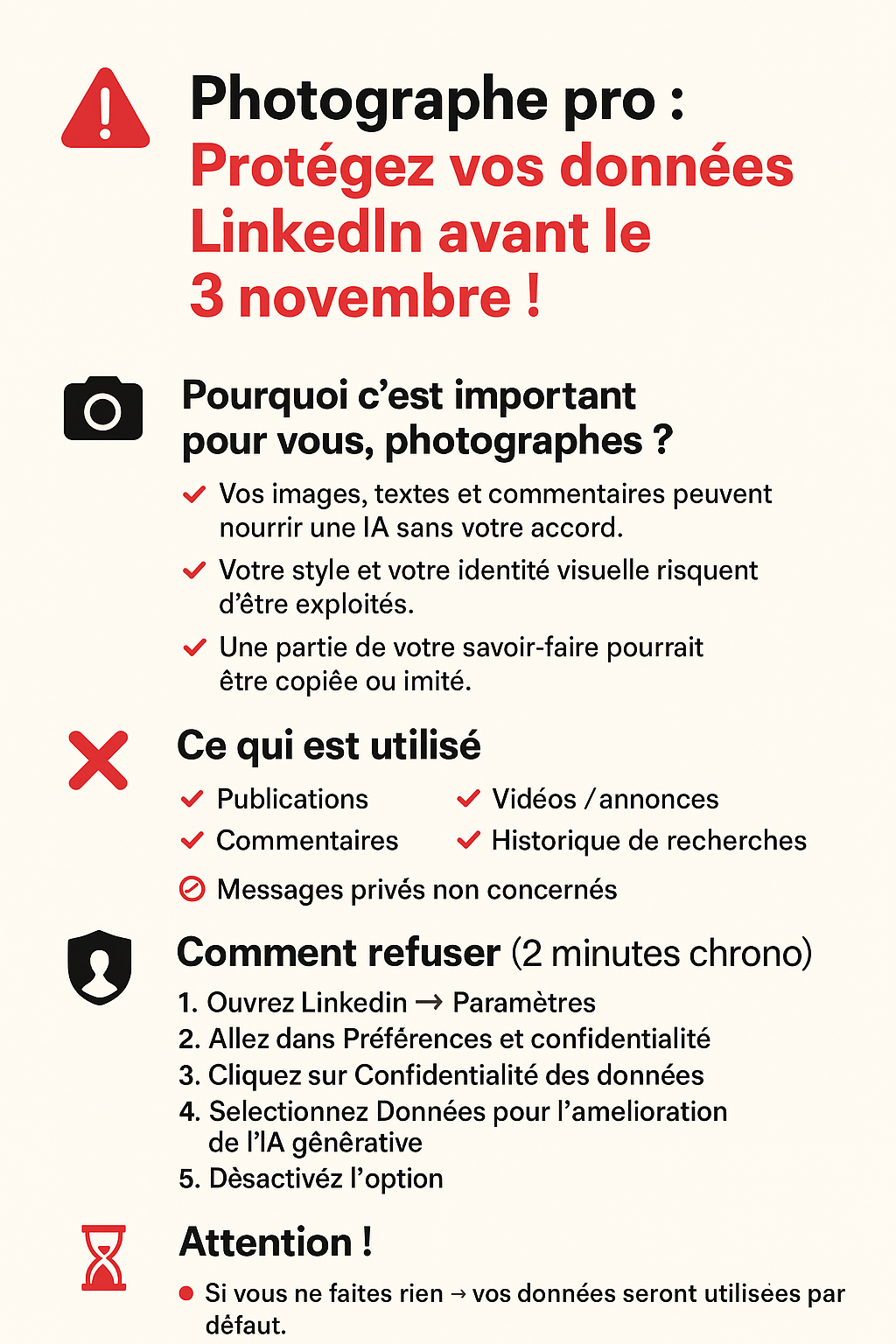



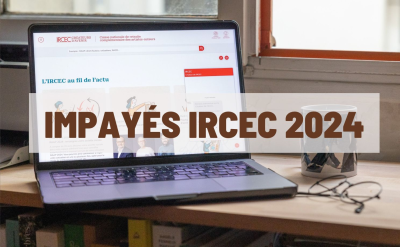


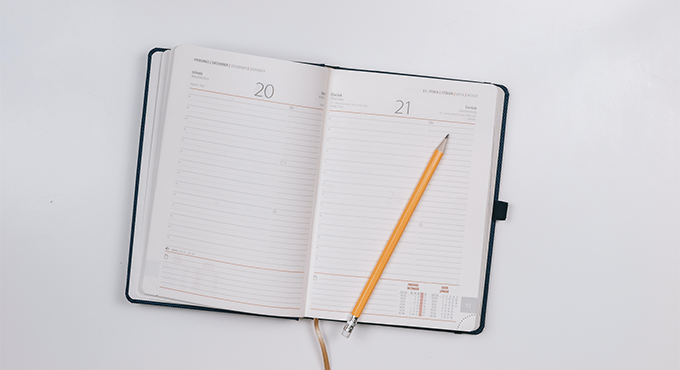
No comment
Log in to post comment. Log in.